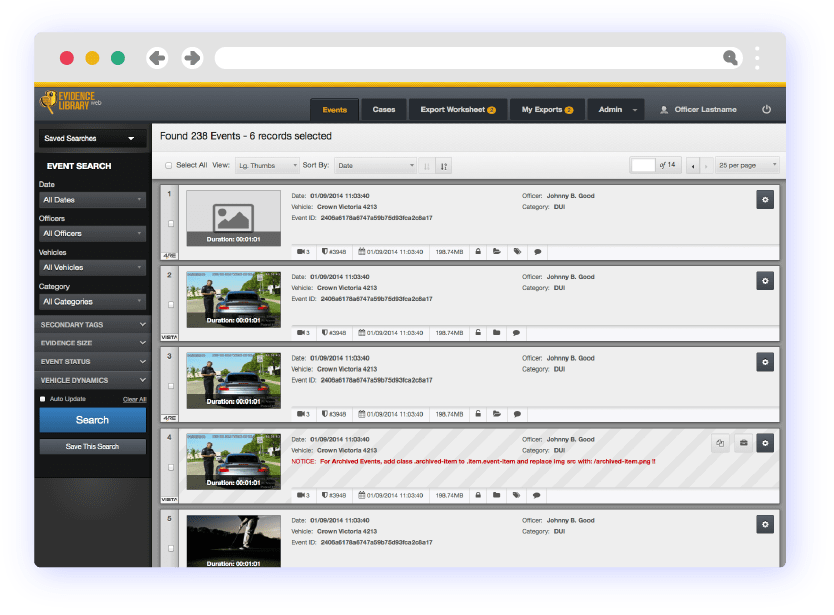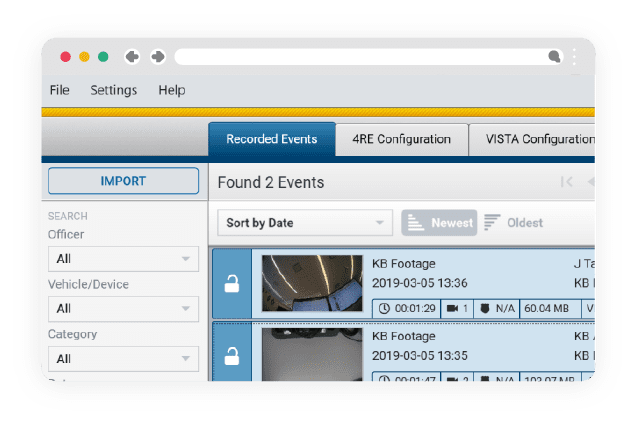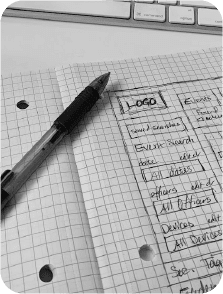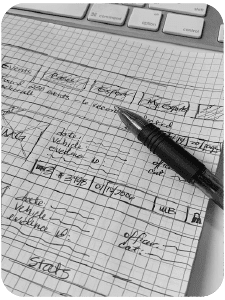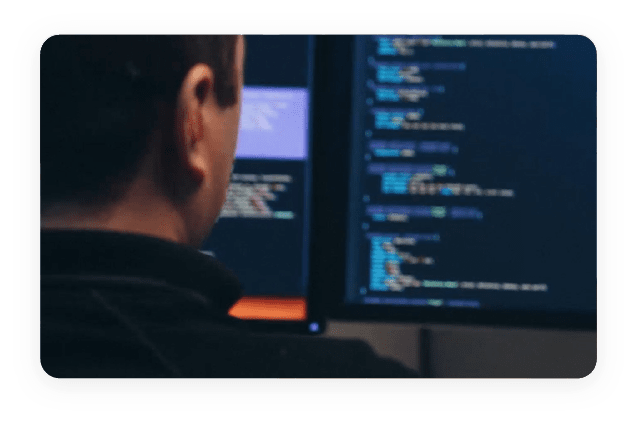My Process
With a deadline looming and limited staff resources, it was apparent that the best solution was to dig right into the research. I attained all available user analytics, had numerous discussions with stakeholders, Department Managers, and industry experts, and identified existing issues and potential solutions to the new features coming in this major update. With the initial, though sparse, research concluded, I was tasked with creating the User Story Map, which provided clear visibility of the tasks the users would perform. By referencing the Story Map, our teams were able to attain a clear picture of what the minimum viable product should be. With user goals defined, I drafted sketches to provide quick, efficient iterative testing of solutions. I made it a priority to include key stakeholders in the sketching process. Engineering Developers, we had in meetings and UI / UX presentations - Involving the Engineer Team in Design = Mind Blown! The Engineering team provided valuable insight into past user experiences and contributed to suggestions for implementation that would achieve both the UX and Launch goals.